
HPE6-A41 Exam Questions & Answers
Exam Code: HPE6-A41
Exam Name: Applying Aruba Switching Fundamentals for Mobility
Updated: Apr 30, 2024
Q&As: 125
At Passcerty.com, we pride ourselves on the comprehensive nature of our HPE6-A41 exam dumps, designed meticulously to encompass all key topics and nuances you might encounter during the real examination. Regular updates are a cornerstone of our service, ensuring that our dedicated users always have their hands on the most recent and relevant Q&A dumps. Behind every meticulously curated question and answer lies the hard work of our seasoned team of experts, who bring years of experience and knowledge into crafting these premium materials. And while we are invested in offering top-notch content, we also believe in empowering our community. As a token of our commitment to your success, we're delighted to offer a substantial portion of our resources for free practice. We invite you to make the most of the following content, and wish you every success in your endeavors.

Download Free HP HPE6-A41 Demo
Experience Passcerty.com exam material in PDF version.
Simply submit your e-mail address below to get started with our PDF real exam demo of your HP HPE6-A41 exam.
![]() Instant download
Instant download
![]() Latest update demo according to real exam
Latest update demo according to real exam
* Our demo shows only a few questions from your selected exam for evaluating purposes
Free HP HPE6-A41 Dumps
Practice These Free Questions and Answers to Pass the Aruba Certified Switching Associate (ACSA) Exam
Refer to the exhibit.
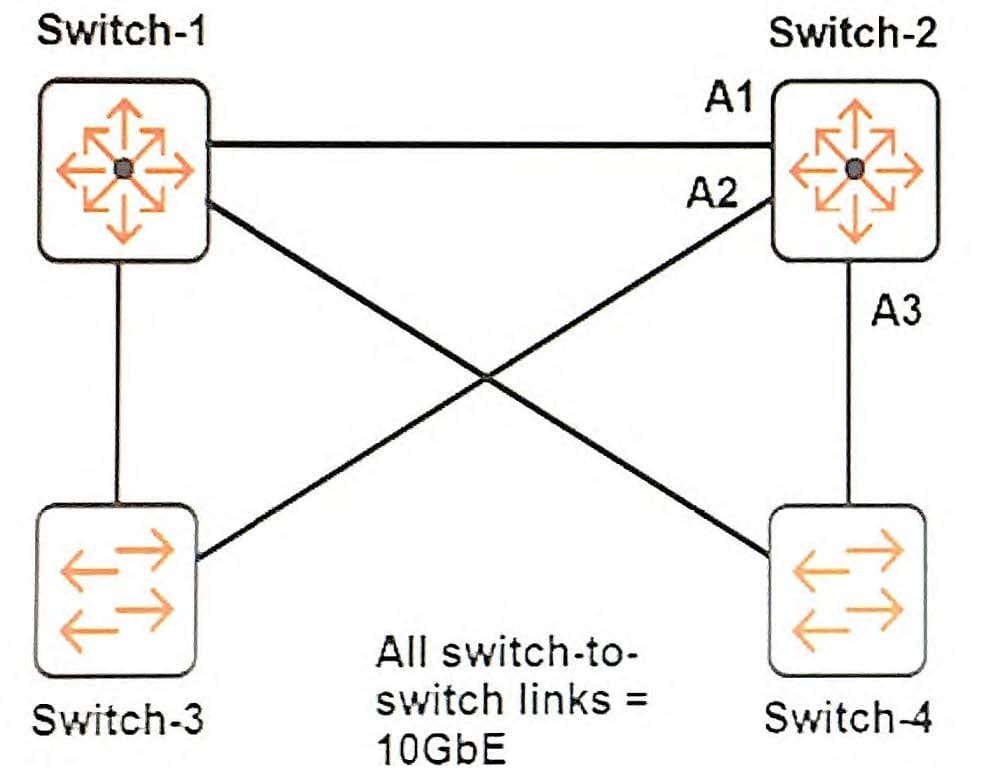
Spanning tree runs on the switches shown in the exhibit. The network administrator enters these two commands:
Switch-1(config)# spanning-tree priority 0 Switch-2(config)# spanning-tree priority 1
The other switches use the default spanning tree priorities. The administrator enters the show spanning-tree command on Switch-2.
If the configuration is correct, which roles will the output show?
A. A1 = Designated A2 = Alternate A3 = Alternate
B. A1 = Root A2 = Designated A3 = Designated
C. A1 = Designated A2 = Designated A3 = Designated
D. A1 = Root A2 = Alternate A3 = Alternate
Which type of 802.11 wireless network can be hosted by an endpoint device such as a laptop?
A. a wireless distribution system
B. an ad hoc network
C. a wireless mesh or bridge
D. an infrastructure network
Two switches are members of a Virtual Switching Framework (VSF) fabric.
Which statement correctly describes how the switches handle routing?
A. Only the commander runs routing protocols and builds the IP routing table, but it programs the standby member to route traffic.
B. Both members build their own IP routing tables, which they synchronize. Only static IP routing is supported with VSF.
C. Only the commander runs routing protocols and builds the IP routing table, and all routed traffic must pass through the commander.
D. Both members run routing protocols and build their own IP routing tables, and they synchronize the tables over VSF links.
An ArubaOS switch operates at factory default settings. A network administrator enters this command: Switch (config)# password operator plaintext mysecret
How does the switch now control access to the CLI through the console port?
A. It forces users to enter no username and password operator to gain access to basic mode. Users must then enter password mysecret to reach enable mode.
B. It forces users du enter username operator and password mysecret to gain access to basic mode. Users can then reach enable mode without authenticating.
C. It allows users to access basic mode without logging in, but forces them to enter password mysecret to reach enable mode.
D. It forces users to enter no username and password mysecret to gain access to basic mode. Users can then reach enable mode without authenticating.
A network administrator wants to disable physical interfaces 13-24 on an ArubaOS switch. How can the administrator do this?
A. Assign the range of interfaces to a VLAN. Then, disable the VLAN.
B. Create a named range for interfaces 13-24. Then, disable the named range.
C. Create a named port group for interfaces 13-24. Then, disable the named port group.
D. Use the interface disabl command. Specify 13-24 for the ID.
Viewing Page 1 of 3 pages. Download PDF or Software version with 125 questions

