
NSE5_FMG-6.0 Exam Questions & Answers
Exam Code: NSE5_FMG-6.0
Exam Name: Fortinet NSE 5 - FortiManager 6.0
Updated: Apr 20, 2024
Q&As: 35
At Passcerty.com, we pride ourselves on the comprehensive nature of our NSE5_FMG-6.0 exam dumps, designed meticulously to encompass all key topics and nuances you might encounter during the real examination. Regular updates are a cornerstone of our service, ensuring that our dedicated users always have their hands on the most recent and relevant Q&A dumps. Behind every meticulously curated question and answer lies the hard work of our seasoned team of experts, who bring years of experience and knowledge into crafting these premium materials. And while we are invested in offering top-notch content, we also believe in empowering our community. As a token of our commitment to your success, we're delighted to offer a substantial portion of our resources for free practice. We invite you to make the most of the following content, and wish you every success in your endeavors.

Download Free Fortinet NSE5_FMG-6.0 Demo
Experience Passcerty.com exam material in PDF version.
Simply submit your e-mail address below to get started with our PDF real exam demo of your Fortinet NSE5_FMG-6.0 exam.
![]() Instant download
Instant download
![]() Latest update demo according to real exam
Latest update demo according to real exam
* Our demo shows only a few questions from your selected exam for evaluating purposes
Free Fortinet NSE5_FMG-6.0 Dumps
Practice These Free Questions and Answers to Pass the Fortinet Other Certification Exam
In addition to the default ADOMs, an administrator has created a new ADOM named Training for FortiGate devices. The administrator sent a device registration to FortiManager from a remote FortiGate. Which one of the following statements is true?
A. The FortiGate will be added automatically to the default ADOM named FortiGate.
B. The FortiGate will be automatically added to the Training ADOM.
C. By default, the unregistered FortiGate will appear in the root ADOM.
D. The FortiManager administrator must add the unregistered device manually to the unregistered device manually to the Training ADOM using the Add Device wizard
What configuration setting for FortiGate is part of a device-level database on FortiManager?
A. VIP and IP Pools
B. Firewall policies
C. Security profiles
D. Routing
An administrator would like to create an SD-WAN using central management. What steps does the administrator need to perform to create an SD-WAN using central management?
A. First create an SD-WAN firewall policy, add member interfaces to the SD-WAN template and create a static route
B. You must specify a gateway address when you create a default static route
C. Remove all the interface references such as routes or policies
D. Enable SD-WAN central management in the ADOM, add member interfaces, create a static route and SD-WAN firewall policies.
An administrator has added all the devices in a Security Fabric group to FortiManager. How does the administrator identify the root FortiGate?
A. By a dollar symbol ($) at the end of the device name
B. By an at symbol (@) at the end of the device name
C. By a question mark(?) at the end of the device name
D. By an Asterisk (*) at the end of the device name
View the following exhibit.
When using Install Config option to install configuration changes to managed FortiGate, which of the
following statements are true? (Choose two.)
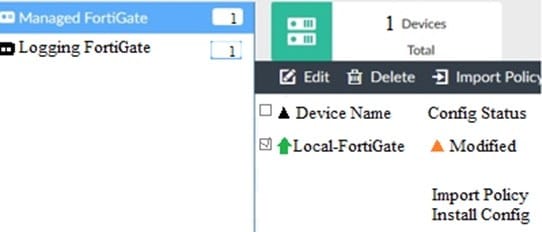
A. Once initiated, the install process cannot be canceled and changes will be installed on the managed device
B. Will not create new revision in the revision history
C. Installs device-level changes to FortiGate without launching the Install Wizard
D. Provides the option to preview configuration changes prior to installing them
Viewing Page 2 of 3 pages. Download PDF or Software version with 35 questions

