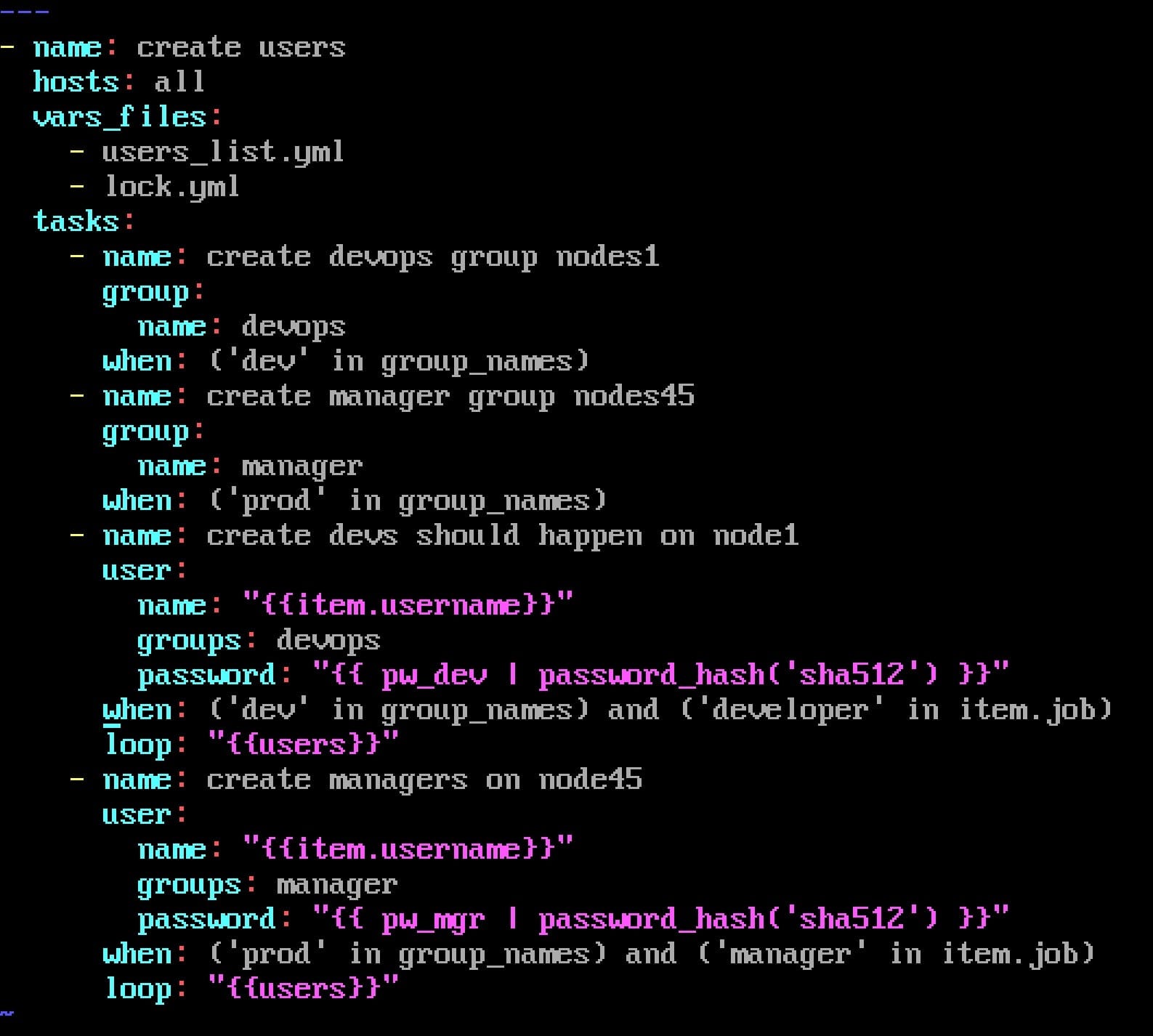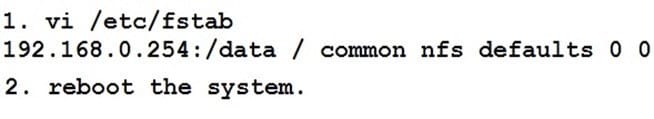EX294 Exam Questions & Answers
Exam Code: EX294
Exam Name: Red Hat Certified Engineer (RHCE) exam for Red Hat Enterprise Linux 8 Exam
Updated: Apr 26, 2024
Q&As: 75
At Passcerty.com, we pride ourselves on the comprehensive nature of our EX294 exam dumps, designed meticulously to encompass all key topics and nuances you might encounter during the real examination. Regular updates are a cornerstone of our service, ensuring that our dedicated users always have their hands on the most recent and relevant Q&A dumps. Behind every meticulously curated question and answer lies the hard work of our seasoned team of experts, who bring years of experience and knowledge into crafting these premium materials. And while we are invested in offering top-notch content, we also believe in empowering our community. As a token of our commitment to your success, we're delighted to offer a substantial portion of our resources for free practice. We invite you to make the most of the following content, and wish you every success in your endeavors.

Download Free RedHat EX294 Demo
Experience Passcerty.com exam material in PDF version.
Simply submit your e-mail address below to get started with our PDF real exam demo of your RedHat EX294 exam.
![]() Instant download
Instant download
![]() Latest update demo according to real exam
Latest update demo according to real exam
* Our demo shows only a few questions from your selected exam for evaluating purposes
Free RedHat EX294 Dumps
Practice These Free Questions and Answers to Pass the Red Hat Certification Exam
SIMULATION
You are giving RHCE exam. Examiner gave you the Boot related problem and told to you that make successfully boot the System. When you started the system, System automatically asking the root password for maintenance. How will you fix that problem?
A.
In /home/sandy/ansible/ create a playbook called logvol.yml. In the play create a logical volume called Iv0 and make it of size 1500MiB on volume group vgO If there is not enough space in the volume group print a message "Not enough space for logical volume" and then make a 800MiB Iv0 instead. If the volume group still doesn't exist, create a message "Volume group doesn't exist" Create an xfs filesystem on all Iv0 logical volumes. Don't mount the logical volume.
A. Answer: See the for complete Solution below.
Create the users in the file usersjist.yml file provided. Do this in a playbook called users.yml located at /home/sandy/ansible. The passwords for these users should be set using the lock.yml file from TASK7. When running the playbook, the lock.yml file should be unlocked with secret.txt file from TASK 7.
All users with the job of 'developer' should be created on the dev hosts, add them to the group devops, their password should be set using the pw_dev variable. Likewise create users with the job of 'manager' on the proxy host and add the users to the group 'managers', their password should be set using the pw_mgr variable.

A. Answer: See the for complete Solution below.
Install and configure ansible
User sandy has been created on your control node with the appropriate permissions already, do not change or modify ssh keys. Install the necessary packages to run ansible on the control node. Configure ansible.cfg to be in folder /home/ sandy/ansible/ansible.cfg and configure to access remote machines via the sandy user. All roles should be in the path /home/sandy/ansible/roles. The inventory path should be in /home/sandy/ansible/invenlory.
You will have access to 5 nodes.
node1.example.com node2.example.com node3.example.com node4.example.com node5.example.com
Configure these nodes to be in an inventory file where node I is a member of group dev. nodc2 is a member of group test, node3 is a member of group proxy, nodc4 and node 5 are members of group prod. Also, prod is a member of group webservers.
A. Answer: See the for complete Solution below.
You are working as an Administrator. There is a common data shared (/data) from 192.168.0.254 to all users in your local LAN. When user's system start, shared data should automatically mount on /common directory.
A. Answer: See the for complete Solution below.
Viewing Page 2 of 3 pages. Download PDF or Software version with 75 questions