
C4040-129 Exam Questions & Answers
Exam Code: C4040-129
Exam Name: IBM i 7.1 Administration
Updated: Apr 30, 2024
Q&As: 164
At Passcerty.com, we pride ourselves on the comprehensive nature of our C4040-129 exam dumps, designed meticulously to encompass all key topics and nuances you might encounter during the real examination. Regular updates are a cornerstone of our service, ensuring that our dedicated users always have their hands on the most recent and relevant Q&A dumps. Behind every meticulously curated question and answer lies the hard work of our seasoned team of experts, who bring years of experience and knowledge into crafting these premium materials. And while we are invested in offering top-notch content, we also believe in empowering our community. As a token of our commitment to your success, we're delighted to offer a substantial portion of our resources for free practice. We invite you to make the most of the following content, and wish you every success in your endeavors.

Download Free IBM C4040-129 Demo
Experience Passcerty.com exam material in PDF version.
Simply submit your e-mail address below to get started with our PDF real exam demo of your IBM C4040-129 exam.
![]() Instant download
Instant download
![]() Latest update demo according to real exam
Latest update demo according to real exam
* Our demo shows only a few questions from your selected exam for evaluating purposes
Free IBM C4040-129 Dumps
Practice These Free Questions and Answers to Pass the IBM Certified Systems Expert Exam
After installing IBM i 7.1 on a brand new system, only the QSECOFR user profile can login on the system console. The administrator copied the QSECOFR profile into a new user profile. When attempting to login with the new user profile, the
following error is displayed:
"CPF1110 not authorized to work station."
What is causing the error?
A. The DST Console type was not set during installation of the Os.
B. The QLMT5ECOFR system value is set to require explicit device access.
C. The limit device session parameter (LMTDEV55N) on the new user profile is set to tYE5.
D. The system does not allow automatic workstation device creation for users with *ALLOBJ authority.
A "previous release to current release" system migration is being performed. An application on the source system manages image files stored in the IFS, viewed using PCs.
The Go Save menu, option 21 (full system save), was used to create the backup tape used in the migration process.
After the data is migrated and the new system set up, none of the images are available.
Which situation on the source system IFS directory, at the time of the backup, is the most likely cause of the problem?
A. The "Hidden file" attribute was set to "Yes"
B. The "Can be saved" attribute was set to "No".
C. The "Need to archive (PC)" attribute was set to "Yes".
D. The "Need to archive (System)" attribute was set to "No".
Given the output below from the EDTOBJTAUT (Edit Object Authority) command, what does it mean when the *PUBLIC authority for that object is set to *AUTL?
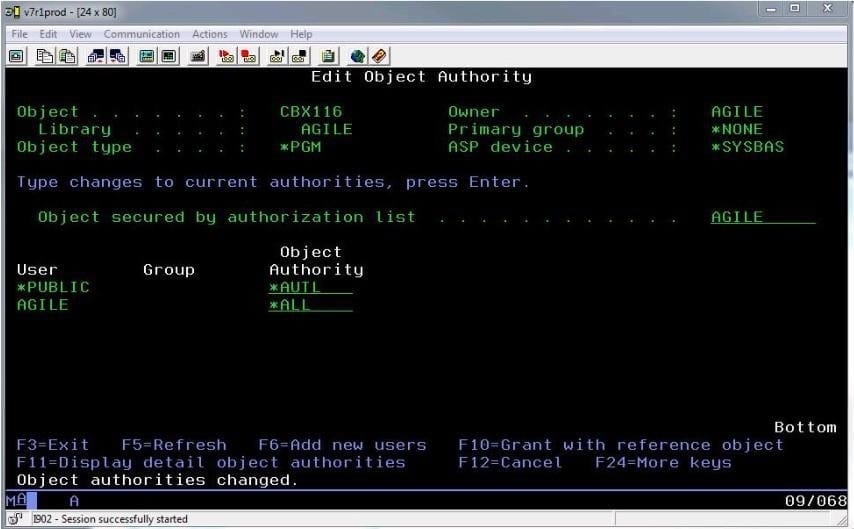
A. Only the users on the AGILE list can access the object.
B. The 'PUBLIC object authority is obtained from the AGILE 'PUBLIC authority.
C. The "PUBLIC object authority is the same as the AGILE owner's "PUBLIC authority.
D. A user with authorization list management permissions has object management permissions
What is saved with the SAVSYSINF command?
A. All security' data, PTF status, and configuration objects
B. A subset of the SAVSYS command including PTFs applied since the last SAVSYS
C. Network attributes, IP configuration, hosts table, routes, and line descriptions
D. System values, network attributes, IPL attributes, job schedule entries, and cleanup settings
During frequent communications failure hundreds of jobs are being ended at once. The production of these job logs significantly impact the system resources, and many spooled files are created. How could the administrator avoid the production of these job logs?
A. Set the QINACTMSGQ system value to *NOJOBLOG
B. Set the QCMNRCYLMT system value to infinite recovery attempts.
C. Set the LOGOUTPUT (Job log output) parameter to *PND in the job description.
D. Set the LOG (Message logging) parameter to 4 0 *NOLIST in the job description.
Viewing Page 3 of 3 pages. Download PDF or Software version with 164 questions

