
AD0-E706 Exam Questions & Answers
Exam Code: AD0-E706
Exam Name: Adobe Certified Expert-Magento Commerce Cloud Developer
Updated: Apr 23, 2024
Q&As: 60
At Passcerty.com, we pride ourselves on the comprehensive nature of our AD0-E706 exam dumps, designed meticulously to encompass all key topics and nuances you might encounter during the real examination. Regular updates are a cornerstone of our service, ensuring that our dedicated users always have their hands on the most recent and relevant Q&A dumps. Behind every meticulously curated question and answer lies the hard work of our seasoned team of experts, who bring years of experience and knowledge into crafting these premium materials. And while we are invested in offering top-notch content, we also believe in empowering our community. As a token of our commitment to your success, we're delighted to offer a substantial portion of our resources for free practice. We invite you to make the most of the following content, and wish you every success in your endeavors.

Download Free Adobe AD0-E706 Demo
Experience Passcerty.com exam material in PDF version.
Simply submit your e-mail address below to get started with our PDF real exam demo of your Adobe AD0-E706 exam.
![]() Instant download
Instant download
![]() Latest update demo according to real exam
Latest update demo according to real exam
* Our demo shows only a few questions from your selected exam for evaluating purposes
Free Adobe AD0-E706 Dumps
Practice These Free Questions and Answers to Pass the Adobe Magento Commerce Exam
After installing a Magento extension that implements a new class for a site and deploying this to an integration environment you see it is not working.
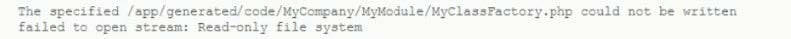
In the logs you discover the following error: How do you fix this?
A. A support ticket should be riled with Magento Commerce Cloud to fix the filesystem issue
B. The extension should be modified so it does not write to generated at runtime
C. The file should be generated locally and pushed via Git
D. The generated_code_WRITABLE variable should be set to true whenever using extensions
A project has a Magento cron job implemented to export new order data to a file. This process can also be triggered by a custombin/magento command. The functionality uses a lock file in var/locks to prevent concurrent execution.
There are instances when the process gets locked after Production deployments and order data is not exported.
How do you prevent this from happening'?
A. Use the vas_iocks_clear variable available for the post_deploy stage in the .magento. env. yaml file
B. Write a custom post_deploy hook to delete orphan lock tiles and include it in the .magento.app.yaml file
C. Use the var_locks_clear variable available for the build stage In the . magento. app. yaml file
D. You must access the Production environment and delete the lock file
You want tomove static content deploy to the build phase of deployments. Which two actions do you take? Choose 2 answers
A. Download and commit app/etc/config.php from production
B. Run ece-tools scd-deploy:set build on production
C. Run ece-tools config:dump on production
D. Use scp to copy app/etc/config.php from local to production
After deploying to Staging for the first time with the Fastly module installed, you notice that Fastly is not caching pages. Page caching works properly in a local development environment.
What two steps are required to make Fastly cache pages? Choose 2 answers
A. Activate the module by setting Caching Application to Fastly CDN.
B. Connect the Fastly shield using the Shield setting in the Magento admin.
C. Enable the Fastly connection by running magento-Cloud fastly:setup.
D. Populate VCL in Fastly by clicking on Upload VCL to Fastly in the Magento admin.
The merchant wants to offer specific pricing in different currency markets so you have set up multiple
websites to cover each currency.
Now they want customers to be directed to the appropriate website based on the country they are in.
How do you configure this?
A. Use the Country Mapping in the Fastly settings to map country codes to store views
B. In the Project Web UI. enable the Website IP Mapping setting
C. Update magento-vars.php to detect the country code from the IP address and map it
D. Build or install a Magento extension that changes the default currency code on application init
Viewing Page 3 of 3 pages. Download PDF or Software version with 60 questions

