
1Z0-151 Exam Questions & Answers
Exam Code: 1Z0-151
Exam Name: Oracle Fusion Middleware 11g: Build Applications with Oracle Forms
Updated: Apr 26, 2024
Q&As: 90
At Passcerty.com, we pride ourselves on the comprehensive nature of our 1Z0-151 exam dumps, designed meticulously to encompass all key topics and nuances you might encounter during the real examination. Regular updates are a cornerstone of our service, ensuring that our dedicated users always have their hands on the most recent and relevant Q&A dumps. Behind every meticulously curated question and answer lies the hard work of our seasoned team of experts, who bring years of experience and knowledge into crafting these premium materials. And while we are invested in offering top-notch content, we also believe in empowering our community. As a token of our commitment to your success, we're delighted to offer a substantial portion of our resources for free practice. We invite you to make the most of the following content, and wish you every success in your endeavors.

Download Free Oracle 1Z0-151 Demo
Experience Passcerty.com exam material in PDF version.
Simply submit your e-mail address below to get started with our PDF real exam demo of your Oracle 1Z0-151 exam.
![]() Instant download
Instant download
![]() Latest update demo according to real exam
Latest update demo according to real exam
* Our demo shows only a few questions from your selected exam for evaluating purposes
Free Oracle 1Z0-151 Dumps
Practice These Free Questions and Answers to Pass the Middleware Exam
The Order Entry application contains several forms. The inventories form uses an LOV that is based on a record group that queries the Warehouses table to return a warehouse ID. Several of the forms use LOVs that are based on the same query. You decide to centralize the creation of the record group to the entry form of the application, which opens all the other forms, for example, to open the inventories form, there is a When-Button Pressed trigger on the inventories button with the following code;
OPEN _FORM ('inventories');
in a When-New-Form-instance trigger for the entry form, you create the warehouse_rg record group by
using the CREATE_GROUP_QUERY built in with the following arguments:
('warehouse_rg' , 'SELECT ALL WAREHOUSE.WAREHOUSE_ID, WAREHOUSE.WAREHOUSE_NAME FORM WAREHOUSE order by warehouse_name);
You also populate the record group in this trigger.
What must you do to make this record group available to the inventories form and the other forms?
A. in the When-New-Form-instance trigger for the entry form, add a values for the SCOPE argument of CREATE_GROUP_QUERY.
B. in the entry form, move the record group code to the end of the When-Button-Pressed triggers for the buttons that open other forms, so that the record group is created and populated immediately after OPEN_FORM is called.
C. in the entry form, move the record group code to the beginning of the When-Button-Pressed triggers for the button that open other forms, so that the record group is created and populated just before OPEN_FORM is called.
D. in the When-Button_Pressed triggers of the entry from the buttons that open other forms, add a value for the SESSION argument of OPEN_FORM.
E. in the other forms, refer to the record group as: global.warehouse_rg.
The Orders database table uses Order_id as its primary key. You have written the following code to use in the Orders block of a form:
SELECT orders_seq.NEXTVAL INTO :orders.order_id FROM SYS.dual;
Which statement is true about this code?
A. If you place this Code in a trigger that fires when the record is inserted into the database, you will likely have more gaps in Order IDs than if you use the sequence as a default value for the item.
B. If you place this code in a trigger, you should ensure that Order_Id has its required property set to Yes.
C. If you place this code in a trigger, you should ensure that Order_Id has its Database Item property set to No.
D. If the named sequence does not exist, it is automatically created the first time the code is called.
E. You should place this code a in a database trigger to minimize the gaps in Order IDs.
F. You should place this code in Pre-insert trigger to minimize the gaps in Order IDs.
G. You should place this code in a Post_insert trigger to minimize the gaps in Order IDs.
You want to use the Forms Debugger to diagnose a problem with the RAISE_STATUS program unit that is stored in the database.
Forms Builder, you set a breakpoint in the stored code, and then run the Human Resources form in debug mode. You click the Raise_Salaries button, which has a When Button Pressed trigger that calls RAISE_SALARIES.
However, you are unable to see the RAISE_SALARIES procedure when you step through the code, and it does not appear in the stack frame. What could be the reason for this problem?
A. You are not connected to the database.
B. The stored program unit was not compiled with the debug information included.
C. The breakpoint should have been set in the When-Button-Pressed trigger, not in the stored program unit.
D. You cannot use the Forms Debugger to diagnose problems with stored program units.
You have the Orders form open in Forms Builder. You create an object group in the Orders form and try to drag various components in the Object Navigator to the object group.
Which two components will you be unable to place in the object group?
A. the Orders block of the Orders form
B. the Order_CV canvas of the Orders form
C. the When-New-Item- instance trigger of the Order_Items.Quantity item in the Orders form
D. the When-New Form-instance trigger of the Orders form
E. the Product_id item in the Order_Items block of the Orders form
View the Exhibit.
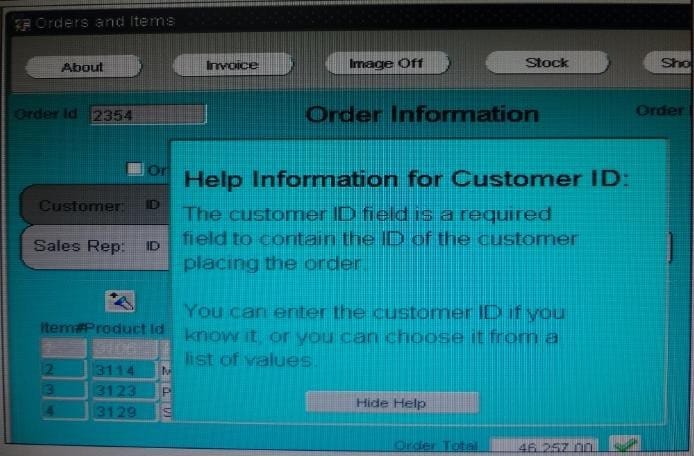
The orders form contains two canvases. Orders_CV displays one order and all of its order items. Help-CV displays context-sensitive help.
When users invoke the help screen for the Customer_Id item, the help information obscures the Custormer_Id item, as shown in the Exhibit. Users would like to be able to see both the item and its help information simultaneously.
How can you move the help information to the right so that the Customer_Id item is visible?
A. increase the Viewport X Position on the Help_CV canvas.
B. increase the Viewport X Position on Canvas on the Orders_CV canvas.
C. Decrease the Width on the Help_CV canvas.
D. in the Layout Editor for the Orders_CV canvas, select View > Stacked Views, and then select the Help_CV canvas. Drag the Help_CV canvas to the right of the Customer_Id item.
Viewing Page 2 of 3 pages. Download PDF or Software version with 90 questions

