
156-915.65 Exam Questions & Answers
Exam Code: 156-915.65
Exam Name: Accelerated CCSE NGX R65
Updated: Apr 30, 2024
Q&As: 204
At Passcerty.com, we pride ourselves on the comprehensive nature of our 156-915.65 exam dumps, designed meticulously to encompass all key topics and nuances you might encounter during the real examination. Regular updates are a cornerstone of our service, ensuring that our dedicated users always have their hands on the most recent and relevant Q&A dumps. Behind every meticulously curated question and answer lies the hard work of our seasoned team of experts, who bring years of experience and knowledge into crafting these premium materials. And while we are invested in offering top-notch content, we also believe in empowering our community. As a token of our commitment to your success, we're delighted to offer a substantial portion of our resources for free practice. We invite you to make the most of the following content, and wish you every success in your endeavors.

Download Free CheckPoint 156-915.65 Demo
Experience Passcerty.com exam material in PDF version.
Simply submit your e-mail address below to get started with our PDF real exam demo of your CheckPoint 156-915.65 exam.
![]() Instant download
Instant download
![]() Latest update demo according to real exam
Latest update demo according to real exam
* Our demo shows only a few questions from your selected exam for evaluating purposes
Free CheckPoint 156-915.65 Dumps
Practice These Free Questions and Answers to Pass the CheckPoint Certification Exam
When configuring Port Scanning, which level of sensitivity detects more than 100 inactive ports are tried for a period of 30 seconds?
A. LOW
B. High
C. None. Such a level does not exist.
D. Medium
How do you view a Security Administrator's activities, using SmartConsole tools?
A. SmartView Tracker in Log mode
B. Eventia Suite
C. SmartView Monitor using the Administrator Activity filter
D. SmartView Tracker in Audit mode
Which operating system is not supported by SecureClient?
A. MacOSX
B. Windows XP SP2
C. Windows 2003 Professional
D. IPSO 3.9
Where do you enable popup alerts for SmartDefense settings that have detected suspicious activity?
A. In SmartView Monitor, select Tools > Alerts
B. In SmartView Tracker, select Tools > Custom Commands
C. In SmartDashboard, edit the Gateway object, select SmartDefense > Alerts
D. In SmartDashboard, select Global Properties > Log and Alert > Alert Commands
An NGXR65 HA cluster contains two members with external interfaces 172.28.108.1 and 172.28.108.2. The internal interfaces are 10.4.8.1 and 10.4.8.2. The external cluster VIP address is 172.28.108.3 and the internal cluster VIP address is 10.4.8.3. The synchronization interfaces are 192.168.1.1 and 192.168.1.2. The Security Administrator discovers State Synchronization is not working properly. The cphaprob if command output displays shows:What is causing the State Synchronization problem?
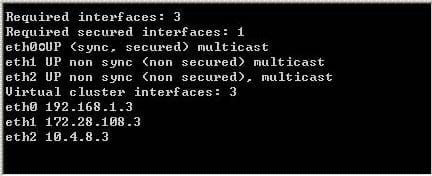
A. The synchronization network has been defined as "Network Objective: Cluster + 1st sync" with an IP address 192.168.1.3 defined in the NGX cluster object's topology. This configuration is supported in NGX and therefore the above screenshot is not relevant to the sync problem.
B. The synchronization interface on the individual NGX cluster member object's Topology tab is enabled with "Cluster Interface". Disable this setting.
C. The synchronization network has a cluster VIP address (192.168.1.3) defined in the NGX cluster object's topology. Remove the 192.168.1.3 VIP interface from the cluster topology.
D. Another cluster is using 192.168.1.3 as one of the unprotected interfaces.
Viewing Page 3 of 3 pages. Download PDF or Software version with 204 questions

