
MS-101 Exam Questions & Answers
Exam Code: MS-101
Exam Name: Microsoft 365 Mobility and Security
Updated: Apr 13, 2024
Q&As: 525
At Passcerty.com, we pride ourselves on the comprehensive nature of our MS-101 exam dumps, designed meticulously to encompass all key topics and nuances you might encounter during the real examination. Regular updates are a cornerstone of our service, ensuring that our dedicated users always have their hands on the most recent and relevant Q&A dumps. Behind every meticulously curated question and answer lies the hard work of our seasoned team of experts, who bring years of experience and knowledge into crafting these premium materials. And while we are invested in offering top-notch content, we also believe in empowering our community. As a token of our commitment to your success, we're delighted to offer a substantial portion of our resources for free practice. We invite you to make the most of the following content, and wish you every success in your endeavors.

Download Free Microsoft MS-101 Demo
Experience Passcerty.com exam material in PDF version.
Simply submit your e-mail address below to get started with our PDF real exam demo of your Microsoft MS-101 exam.
![]() Instant download
Instant download
![]() Latest update demo according to real exam
Latest update demo according to real exam
* Our demo shows only a few questions from your selected exam for evaluating purposes
Free Microsoft MS-101 Dumps
Practice These Free Questions and Answers to Pass the Role-based Exam
You need to consider the underlined segment to establish whether it is accurate.
To place a hold on all mailbox content, the eDiscovery Manager role is required as a minimum. Select "No adjustment required" if the underlined segment is accurate. If the underlined segment is inaccurate, select the accurate option.
A. No adjustment required.
B. eDiscovery Administrator
C. Compliance Administrator
D. Organization Management
You plan to use Azure Sentinel and Microsoft Cloud App Security. You need to connect Cloud App Security to Azure Sentinel. What should you do in the Cloud App Security admin center?
A. From Automatic log upload, add a log collector.
B. From Automatic log upload, add a data source.
C. From Connected apps, add an app connector.
D. From Security extension, add a SIEM agent.
Note: This question is part of a series of questions that present the same scenario. Each question in the series contains a unique solution that might meet the stated goals. Some question sets might have more than one correct solution, while
others might not have a correct solution.
After you answer a question in this section, you will NOT be able to return to it. As a result, these questions will not appear in the review screen.
You have a computer that runs Windows 10.
You need to verify which version of Windows 10 is installed.
Solution: From the Settings app, you select System, and then you select About to view information about the system.
Does this meet the goal?
A. Yes
B. No
You have a Microsoft 365 F5 subscription.
You plan to deploy 100 new Windows 10 devices.
You need to order the appropriate version of Windows 10 for the new devices. The version must Meet the following requirements.
1.
Be serviced for a minimum of 24 moths.
2.
Support Microsoft Application Virtualization (App-V) Which version should you identify?
A. Window 10 Pro, version 1909
B. Window 10 Pro, version 2004
C. Window 10 Pro, version 1909
D. Window 10 Enterprise, version 2004
You have an Azure AD tenant that contains a user named User1. User1 has the devices shown in the following table.
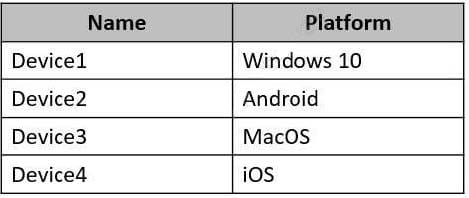
The Device settings are configured as shown in the following exhibit.
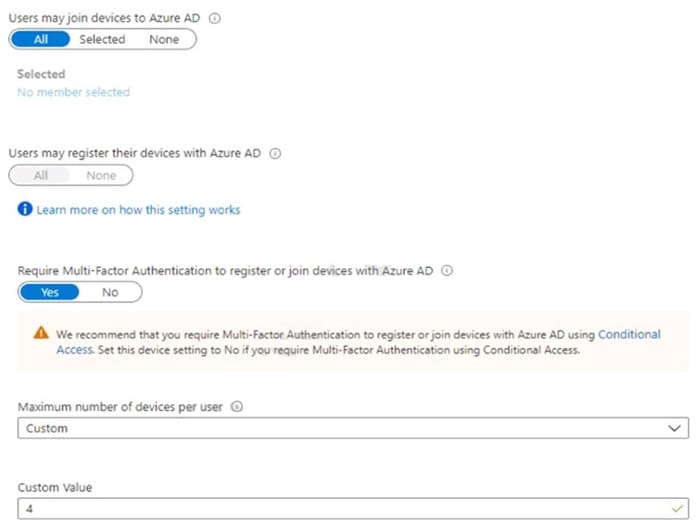
How many of the devices can User1 join to Azure AD?
A. 1
B. 2
C. 3
D. 4
Viewing Page 1 of 3 pages. Download PDF or Software version with 525 questions

