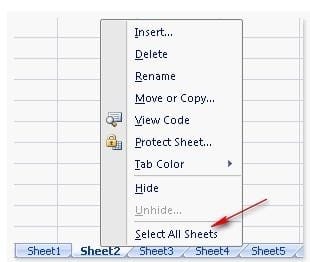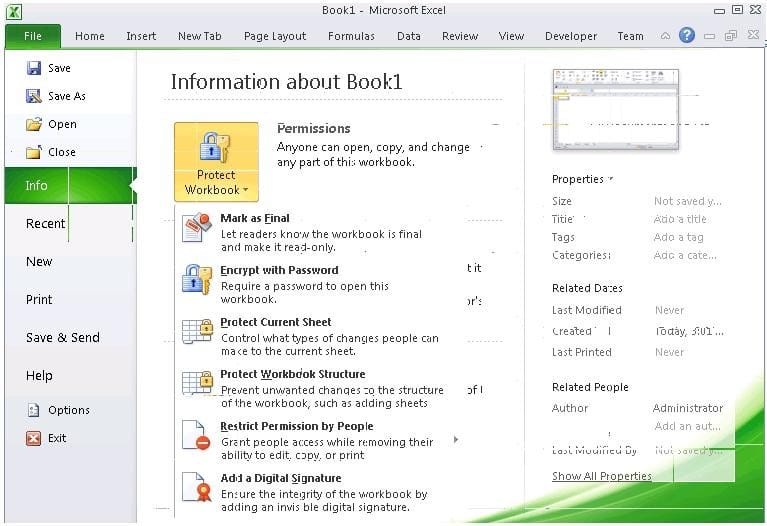77-427 Exam Questions & Answers
Exam Code: 77-427
Exam Name: Excel 2013 Expert Part One
Updated: Apr 09, 2024
Q&As: 62
At Passcerty.com, we pride ourselves on the comprehensive nature of our 77-427 exam dumps, designed meticulously to encompass all key topics and nuances you might encounter during the real examination. Regular updates are a cornerstone of our service, ensuring that our dedicated users always have their hands on the most recent and relevant Q&A dumps. Behind every meticulously curated question and answer lies the hard work of our seasoned team of experts, who bring years of experience and knowledge into crafting these premium materials. And while we are invested in offering top-notch content, we also believe in empowering our community. As a token of our commitment to your success, we're delighted to offer a substantial portion of our resources for free practice. We invite you to make the most of the following content, and wish you every success in your endeavors.

Download Free Microsoft 77-427 Demo
Experience Passcerty.com exam material in PDF version.
Simply submit your e-mail address below to get started with our PDF real exam demo of your Microsoft 77-427 exam.
![]() Instant download
Instant download
![]() Latest update demo according to real exam
Latest update demo according to real exam
* Our demo shows only a few questions from your selected exam for evaluating purposes
Free Microsoft 77-427 Dumps
Practice These Free Questions and Answers to Pass the Microsoft Office Specialist Exam
You work as a Sales Manager for Maini Industries. Your company manufactures and sells
construction equipment. You have to create a report that will show the highest selling items of
each month. The report will be in the following format:
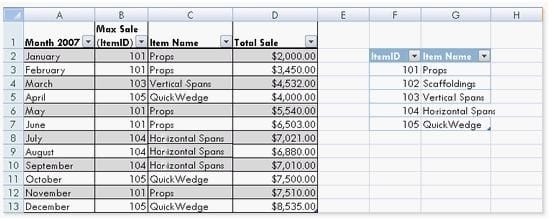
In a workbook, you create a table named Item_table as shown below:
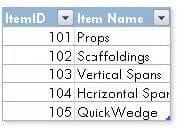
You fill in the required entries in the workbook.
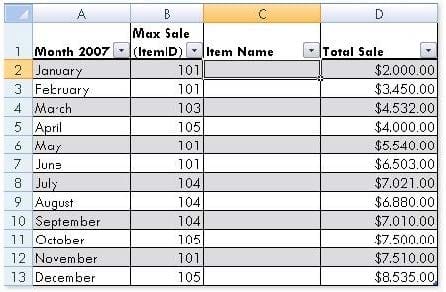
For the third column of the sheet, you want to use formulas to fill in the values. You want the
cells in the third column to get automatically filled with the names corresponding to ItemID in the second column. You want the exact values to be filled in the column. You select the C2 cell in the third column.
Which of the following formulas will you enter in order to accomplish the task?
A. =VLOOKUP(B2,Item_table,2,FALSE)
B. =VLOOKUP(B2,Item_table,2,TRUE)
C. =VLOOKUP(2,Item_table,B2,FALSE)
D. =VLOOKUP(2,Item_table,B2,TRUE)
Rick works as a Sales Manager for Tech Perfect Inc. He is creating a report in Excel 2013. He has entered data in five worksheets in a workbook. He wants to enter a disclaimer message in the A1 cell of each sheet in the workbook as shown in the image given below:
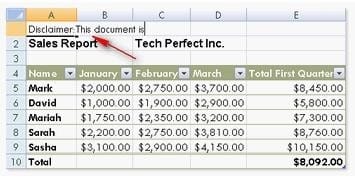
Which of the following is the easiest way to accomplish the task?
A. Write a disclaimer message in the A1 cell of the first sheet. Copy the disclaimer message and paste it on the remaining sheets.
B. Write a disclaimer message in the A1 cell of the first sheet. In the other sheets, insert a formula that points to the A1 cell of the first worksheet.
C. Select all the five sheets. Click the first sheet. Write a disclaimer message in the A1 cell of the active sheet.
D. Select all the five sheets. Write a disclaimer message in the A1 cell of the active sheet.
You work as an Office Assistant for Blue Well Inc. The company has a Windows-based network. Some employees have changed some data in the worksheet of the company. You want to identify changes that were made to the data in the workbook and then take a decision whether to accept or reject those changes. For this purpose, it is required to access and use the stored change history.
Which of the following will you use to accomplish the task?
Each correct answer represents a complete solution. Choose all that apply.
A. History tracking
B. Onscreen highlighting
C. Slicer-enabled highlighting
D. Reviewing of changes
You work as an Office Assistant for Media Perfect Inc. You have created a spreadsheet in Excel 2013 and shared it with the other employees of the company. You select the Encrypt with Password option as a protection measure for the document you are sharing. Now, you have to specify a password in the Password box in the Encrypt Document dialog box appeared for editing the document. But you have forgotten the password. What will happen in this situation?
A. You will use a new password.
B. You will ask Microsoft to retrieve the password.
C. You will fetch the password from the list in which you have saved it.
D. You will create a new document.
You work as an Office Assistant for Peach Tree Inc. Your responsibility includes creating sales incentive report of all sales managers for every quarter. You are using Microsoft Excel to create a worksheet for preparing the report. You have inserted the sales figures of all sales managers as shown in the image given below:
You have to calculate the first quarter incentives for all sales managers. The incentive percentage (provided in cell B3) is fixed for all sales managers. The incentive will be calculated on their total first quarter sales. You have to write a formula in the cell F8. Then you will drag the cell border to the cell F12 to copy the formula to all the cells from F8 to F12. In the first step, you select the F8 cell. Which of the following formulas will you insert to accomplish the task?
A. =andBand3/100 * E8
B. =B3/100 * E8
C. =B3/100 * andEand8
D. =$B$3/100 * E8
E. =B3/100 * $E$8
Viewing Page 1 of 3 pages. Download PDF or Software version with 62 questions