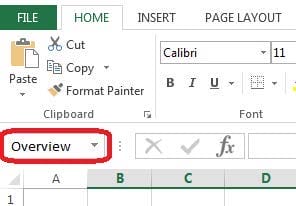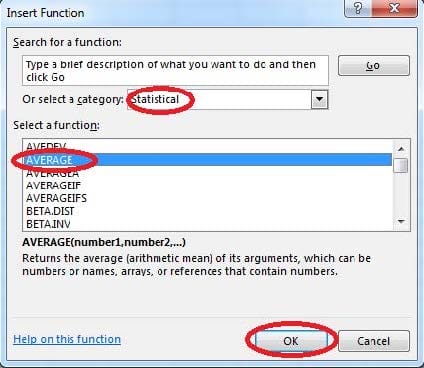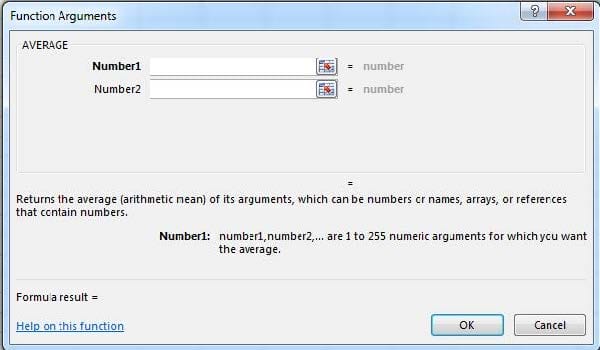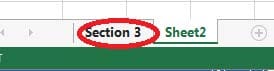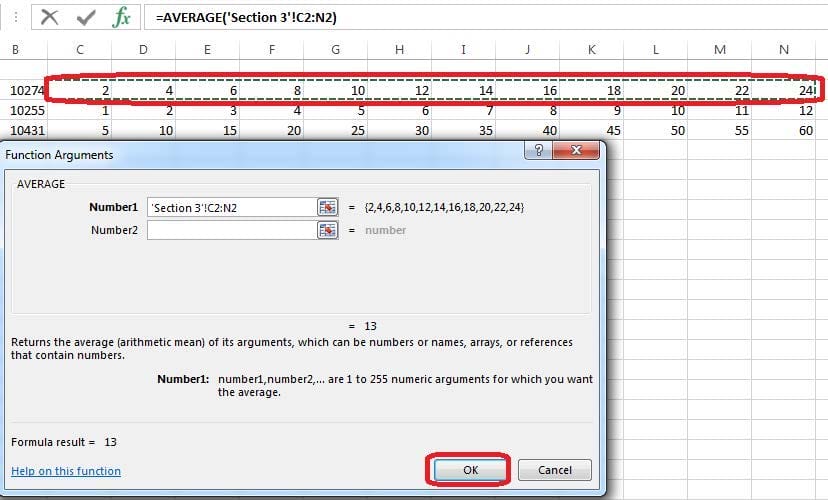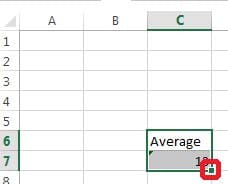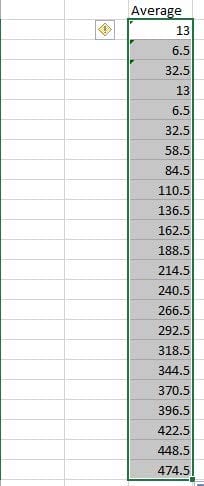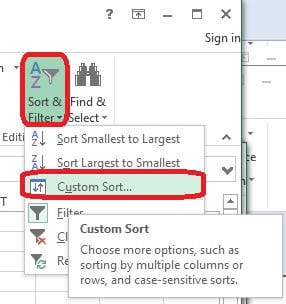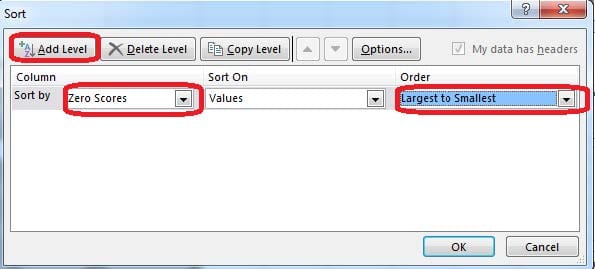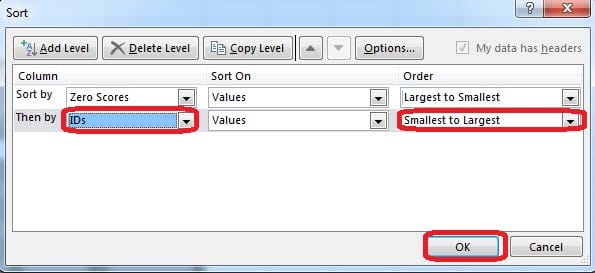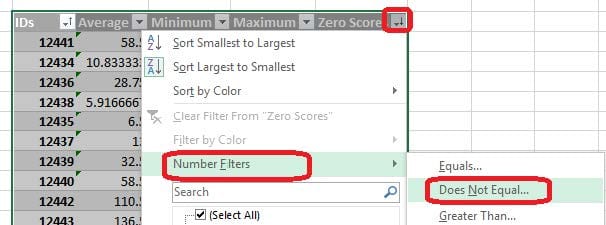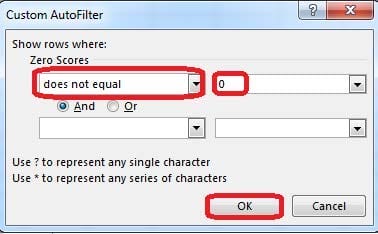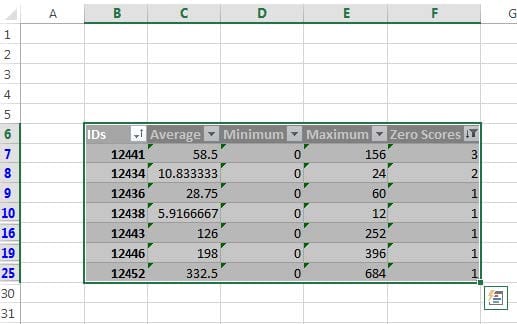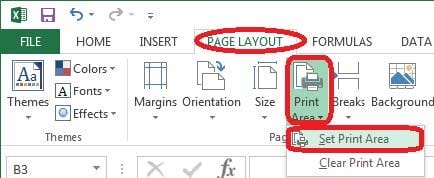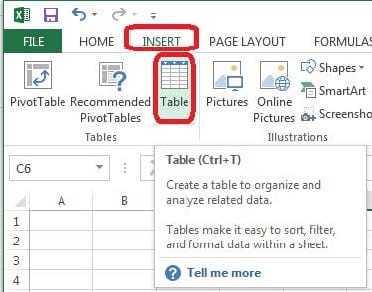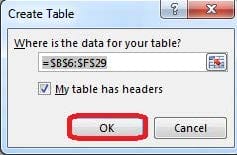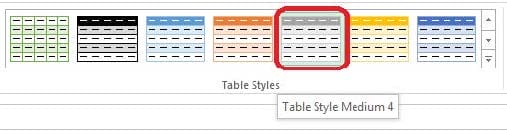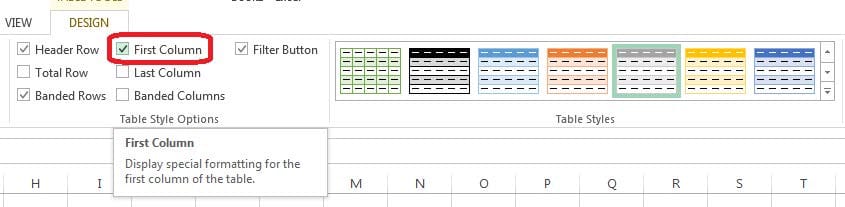77-420 Exam Questions & Answers
Exam Code: 77-420
Exam Name: Excel 2013
Updated:
Q&As: 30
At Passcerty.com, we pride ourselves on the comprehensive nature of our 77-420 exam dumps, designed meticulously to encompass all key topics and nuances you might encounter during the real examination. Regular updates are a cornerstone of our service, ensuring that our dedicated users always have their hands on the most recent and relevant Q&A dumps. Behind every meticulously curated question and answer lies the hard work of our seasoned team of experts, who bring years of experience and knowledge into crafting these premium materials. And while we are invested in offering top-notch content, we also believe in empowering our community. As a token of our commitment to your success, we're delighted to offer a substantial portion of our resources for free practice. We invite you to make the most of the following content, and wish you every success in your endeavors.

Download Free Microsoft 77-420 Demo
Experience Passcerty.com exam material in PDF version.
Simply submit your e-mail address below to get started with our PDF real exam demo of your Microsoft 77-420 exam.
![]() Instant download
Instant download
![]() Latest update demo according to real exam
Latest update demo according to real exam
* Our demo shows only a few questions from your selected exam for evaluating purposes
Free Microsoft 77-420 Dumps
Practice These Free Questions and Answers to Pass the MOS Exam
Formula. Find the average of each student's homework scores.
Cell range C7:C29
Use Function AVERAGE
Number 1: all homework for each student on "Section 3" worksheet "22-Aug 12-Dec"
Sort and Filter. Apply a sort and a filter to the table. Cell range B6:F29 Sort Column Zero Scores Order Largest to Smallest Column IDs Order Smallest to Largest Filter Hide students ids with no zero scores.
Configure page layout options.
Cell range B3:S25.
Set Print Area.
Enable the Gridlines Print option.
Create a table and modify the table styles. Cell range B6:F29 Table Style Medium 4 Enable the First Column Style
Viewing Page 1 of 3 pages. Download PDF or Software version with 30 questions